Horizon Online Support
 How do I Back to Back a SORD?
How do I Back to Back a SORD?
Back to Back causes the order to be directly linked with the PORD, viewable through show linked documents within the order where as PORDs raised via shopping only show via shop links.
In order to back to back a order, click the  button either within the order or from the sales orders daybook. You will be prompted to confirm
that you wish to back to back the entry then be presented with the following screen,
button either within the order or from the sales orders daybook. You will be prompted to confirm
that you wish to back to back the entry then be presented with the following screen,
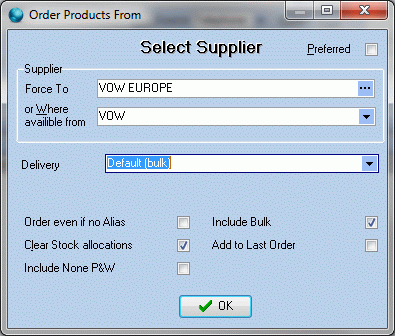
This allows you to select the suppler manually if you wish to force the order to them or by checking 'Preferred' it will acutomatically back to back to the default supplier of the items.
The other options on this screen allow you to set the delivery type on the PORD, include lines that are bluk or none pick and wrap and remove any stock allocations on the order. The add to last order
will back to back the items onto the last PORD for that supplier.
After seting the options for the PORD click the OK button, this will take you to the PORD. This can now be processed in the same way as any PORD.
 Back To Horizon Online Support
Back To Horizon Online Support