Horizon Online Support
 How do I return a line from within a SORD?
How do I return a line from within a SORD?
To return a line from within a SORD, right click the line you wish to return and select 'Return Line'
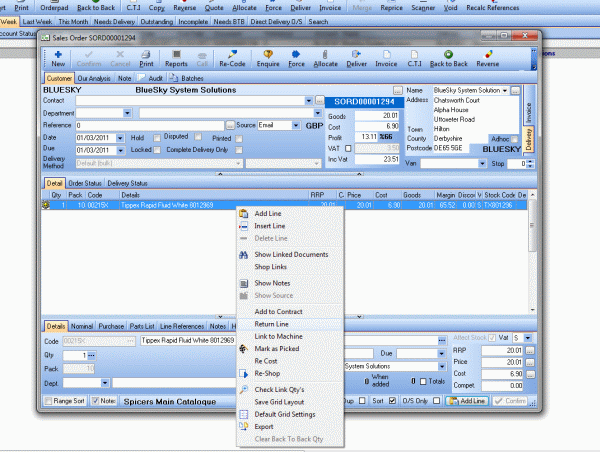
This will bring up the option to give the reason for the return.
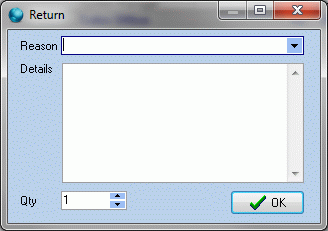
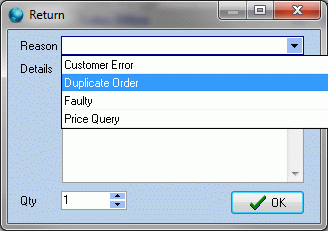
After selecting the reason from the list and adding notes if necessary you can select the quantity to be reuturned and then click OK, you will be given the option to prevent
future sales of this product to this customer.

Select either yes or no to this option and the system will then create the return for this product. If returns exist for this customer you will be given the option to add this line to the existing one
or create a new.
If you have selected 'Yes' to prevent future sales, the system will create a prevent contract for this trader so if you wish to later remove the prevent you can delete the contract.
 Back To Horizon Online Support
Back To Horizon Online Support