Horizon Online Support
 How do I Call Off items from a Call Off order?
How do I Call Off items from a Call Off order?
Open the call off you wish to call off goods from and goto the "CallOff" tab.
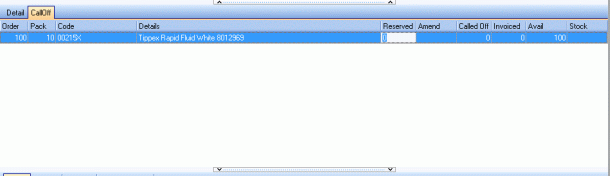
From here you can enter an amount into the "Reserved" column and then press the  button to generate the SORD for the goods.
button to generate the SORD for the goods.
Once you've called off the goods you will see the reserved amount move to the "CalledOff" column and the "Avail" column will
display how many left they have available to them.
Call off items may also be shopped for if on the 'Advanced' tab the 'Include CallOffs' option is ticked.
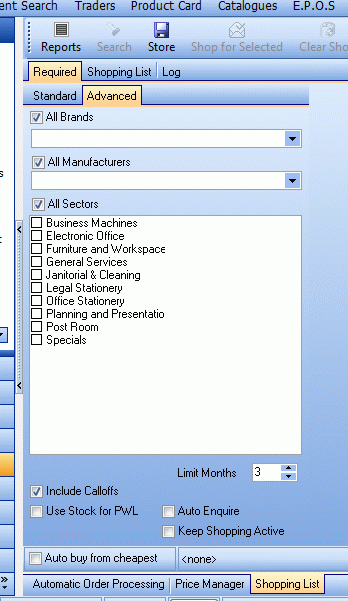
Shopping in this way will bring in the 'Stocked' quantity entered in the CALL to allow items being called off to be fulfilled from stock.
 Back To Horizon Online Support
Back To Horizon Online Support