Horizon Online Support
 How do I Reprice an Entry?
How do I Reprice an Entry?
Go into the entry which you wish to Reprice and then click on the Reprice button. The following screen should then pop up.
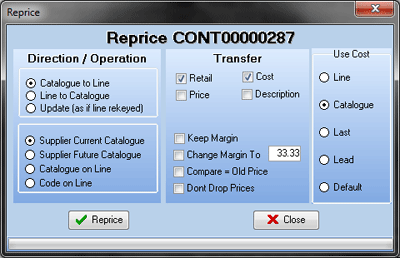
Direction
- Catalogue to Line - Takes the Retail, Cost, Price and Last Cost off the current catalogue then depending what options you have selected on the right of the screen it updates the figures inside the contract.
- Line to Catalogue - Takes the figures from the Contract and updates the Item with those figures.
- Update (as if line rekeyed) - Reprice's the contract as if it's been rekeyed.
Operation
- Supplier Current Catalogue - Uses the current catalogue set on the trader card.
- Supplier Future Catalogue - Uses the future catalogue set on the trader card.
- Catalogue on Line - Uses the Catalogue associated to the item on the line.
- Code on Line - Copies the latest catalogue code and description to the contract line.
Transfer
- Retail - Updates the retail set on the item.
- Cost - Updates the cost set on the item.
- Line - Uses the Cost on the Line
- Catalogue - Uses the Cost on the Catalogue
- Last - Uses the Last Cost on the Product
- Lead - Uses the Lead Item Cost on the Product
- Default - Uses the Default Costing Method Cost
- Price - Updates the price in the contract.
- Description - Updates the Description.
- Keep Margin - keeps the margin between the price and cost.
- Change Margin To - Changes the margin to what’s set in the box, and re-calculates the price accordingly. (You need Price and Cost ticked to use this feature).
- Compare = Old Price - allows you to compare the new cost against the old cost in the contract.
- Don’t Drop Prices - makes sure that the Price doesn’t fall below what it is currently set to in the contract.
Once all details are entered, click on 'Reprice'.
 Back To Horizon Online Support
Back To Horizon Online Support