Horizon Online Support
 How do I add a Group Deal?
How do I add a Group Deal?
To add a group deal you need to create a trader called ‘GROUP’, or something relating to what the group is about, the trader type of this trader should be I.
There are two ways to then assign traders to this group:
Option 1:
Go onto the trader Card (F9) and then browse to the group deal you’ve created.
Once on the trader card if you then select the ‘Deals’ tab, and then select the ‘Deals For This Trader Tab’ (as seen below). If you then click on the ‘Add’ button you are then able to assign groups to this deal.
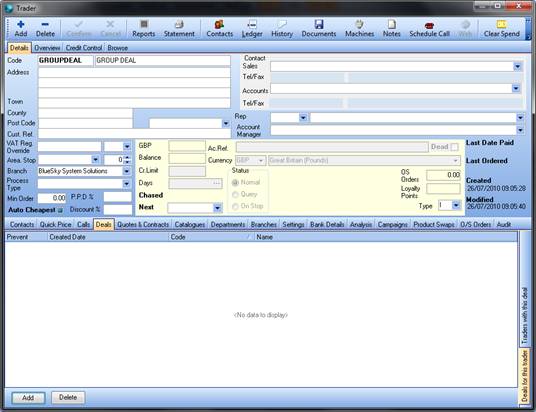
Option 2:
Go onto the trader Card (F9) and then browse to a trader you wish to assign to a group deal.
Once on the trader card if you then select the ‘Deals’ tab, and then select the ‘Traders With This Deal’ (as seen below). If you then click on the ‘Add’ button you are then able to select the group you wish to apply to the trader.
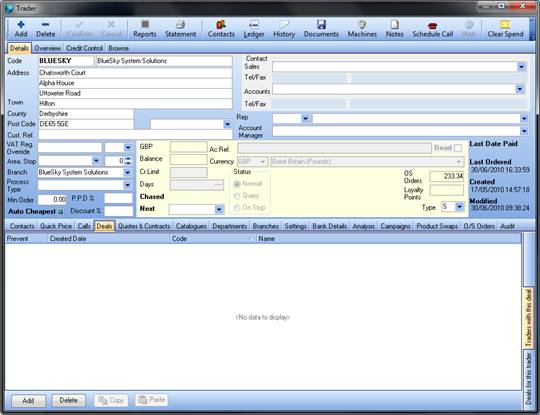
Every time you add a contract to the GROUP trader, this will automatically be distributed to all Sales traders that are assigned to this group.
 Back To Horizon Online Support
Back To Horizon Online Support