Horizon Online Support
 How do I add a new call for a trader?
How do I add a new call for a trader?
To add a new call select the (new call) button you’ll be presented with the following box on the screen to select the trader you wish to create the call for
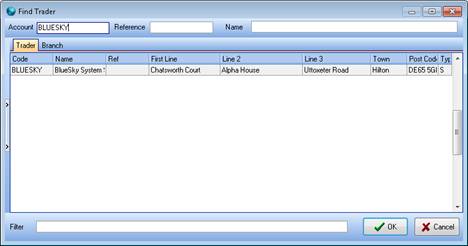
Once you’ve selected the trader the main call screen page will be shown (as seen below)

On the call pop up page you are able to set modify many sections so to identify what the call is about. This includes as followed:
- Subject – From the selection you are able to pick the subject of the call. (Subjects are editable from the main Call Manager Daybook)
- Reason – From the selection you are able to pick what the reason for the call is about. (Reasons are editable from the main Call Manager Daybook)
- Status – From the selection are able to select the status of the call. (Statuses are editable from the main Call Manager Daybook)
- Contact – From the selection you are able to select the traders contact for the call.
- Assigned – From the selection this is the internal user who the call is assigned to.
- Priority – Into this field you would set the priority of the call. (0 being low)
- Prevent Popup – When ticked the call wont popup.
- Title – Into this field you would set a title for the call.
- Call Notes – Into this field you would input any call details.
- Target Closure Date – Into this field you would select a date when you would believe the call to be dealt with by.
- Call Due – Into this field you would set the date and time that you want the call to popup at. (Please note that the time defaults to midnight)
Once you’ve entered these details select ‘Update Call’. This will then update the new call with the details you’ve entered and will pop up on the date and time specified in the ‘Call Due’ section.
 Back To Horizon Online Support
Back To Horizon Online Support