HorizonWeb Frequently Asked Questions
 Can I add a contact group that is visible to everyone?
Can I add a contact group that is visible to everyone?
Setting up the contact group which will be visible to everyone is the same as before, see "Can I add Items to the sides of the webpage?", for instructions on this.
This time though we need to add a contact to your company named 'always', this can be done by going to company setup within horizon and clicking the
 button, then
button, then
 . In the 'Name' field put the name, 'always'.
. In the 'Name' field put the name, 'always'.
Now that you have created this contact, click the 'Groups' tab on the lower section of the contacts screen, tick the group you wish to be visible to everyone followed by the
set button in the lower right hand corner.
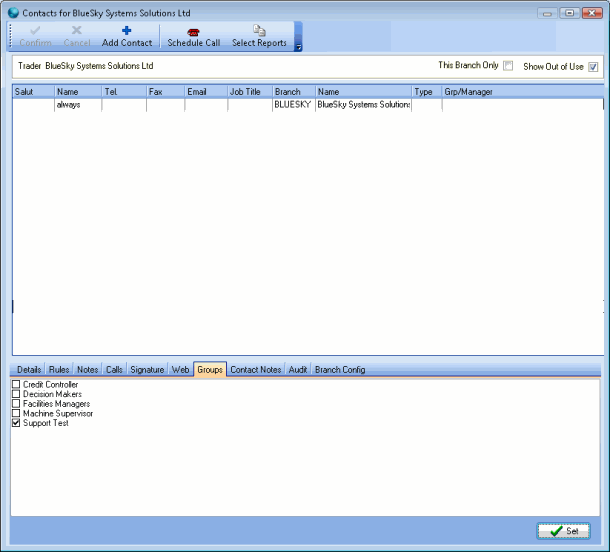
This will now be visible to everyone on the website, including the WebTrader.
 Back To HorizonWeb Frequently Asked Questions
Back To HorizonWeb Frequently Asked Questions