HorizonWeb Online Support
 How do Budgets work online?
How do Budgets work online?
In order to use Budgets online you must setup Authorisation either by department or by another contact, for help with this see the following:
Once the authorisation is setup you will need to assign the budget to the department within Horizon. To do this goto a trader card and click on the 'Departments'
tab.
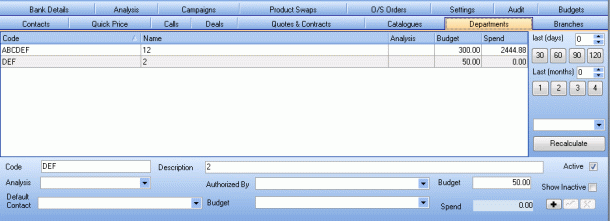
On this screen you will need to add a department or select an existing one, with the department selected simply add a value to the 'Budget' field and select a contact
from the 'Authorized By'. Once the Spend exceeds the budget you have set orders will be sent to the selected authoriser for authorization. If you wish to reset a departments
spend you can click the 'Clear Spend' button along the top of the trader screen.

For versions 2.59 or higher of Horizon web the ability to manage budgets has been added to the customers login to allow them to manage their own departments, contacts and
budgets.
 Back To HorizonWeb Online Support
Back To HorizonWeb Online Support