Horizon Online Support
 How do I add a stock Movement or Adjustment?
How do I add a stock Movement or Adjustment?
Select the  button in the Stock Movements daybook.
button in the Stock Movements daybook.
Select either 'MOVM' or 'SADJ' from the pop-up screen, and click OK. 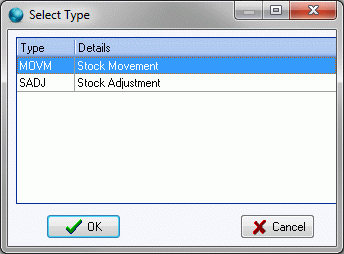
The following screen will then open:
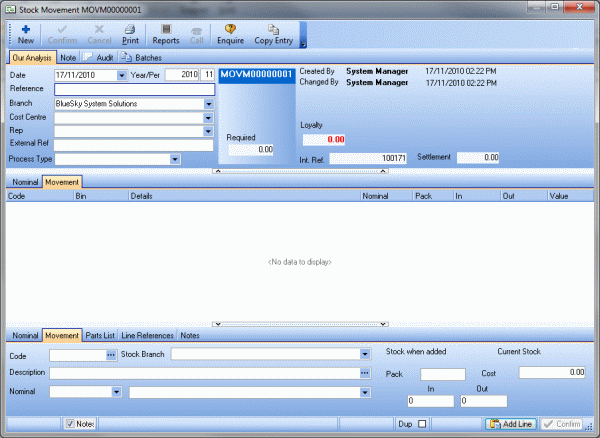
On the header details of the order you are able to select the
Date, Reference, Branch, Cost Centre, Rep, External Reference and Process Type if they are different from the defaults.
To add a product, click the  button, and key in the code as if on a SORD.
button, and key in the code as if on a SORD.
In the footer of the screen you will be able to set the information of the movement, for example, In and Out ammounts. You will also notice the option for the movement to affect a Nominal.
NOTE: This is normally left blank*
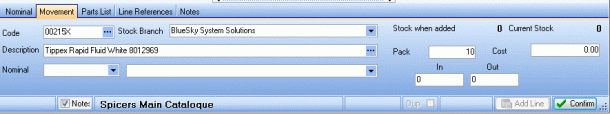
A stock movement would be used when you wish to physically move stock, for example out of a warehouse into your current stock
and a stock adjustment will be used to physically alter the ammount
of stock you have of a product.
*There is no need to enter a nominal code, this feature is only required for companies that wish to use the Stock Movement directly as a nominal journal. Most users will not prefer not to use this.
 Back To Horizon Online Support
Back To Horizon Online Support