Horizon Online Support
 How do I create a Sales Job (SJOB)?
How do I create a Sales Job (SJOB)?
A sales job would be used if you are providing a service for someone, for example, If you are sending someone to build and install a desk into a customers office.
Select the  button in the Jobs Daybook under the Stock tab
button in the Jobs Daybook under the Stock tab
Search for, and select the Account or Branch you are creating the job for
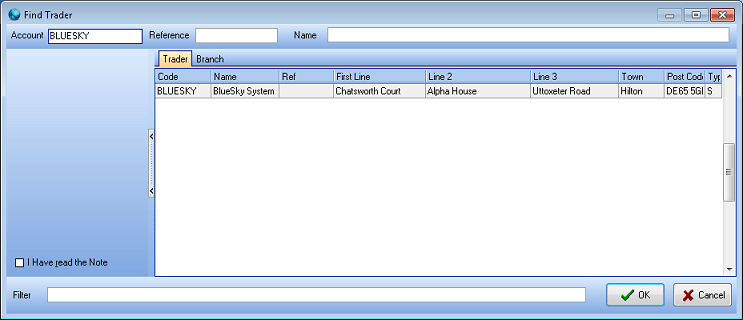
The job entry screen opens, with default settings that are set on the trader card.
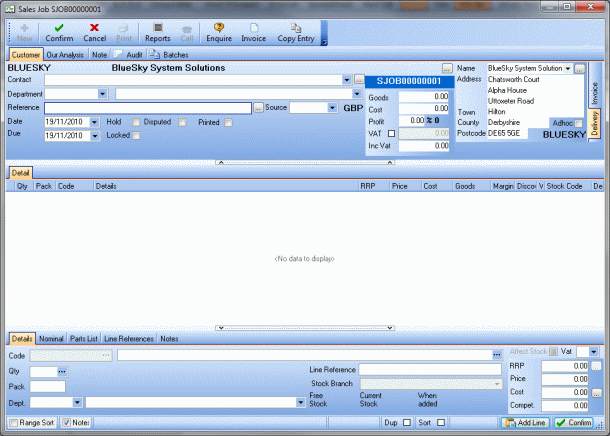
On the header details of the job you are able to select the Delivery Address, Contact, Department, Delivery Method, Source if they are different from the defaults.
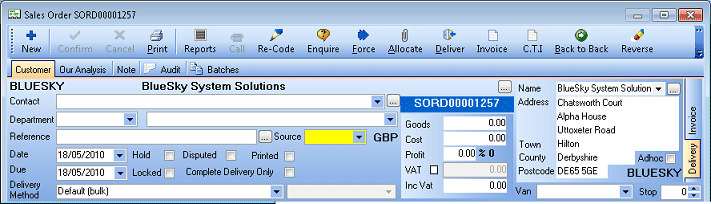
To add a line to the Job select the add line button  Enter the Product Code, or part of it, followed by Return, or click the
Enter the Product Code, or part of it, followed by Return, or click the
 button to search for the product. Click in the Quantity field to change the quantity required, Click Confirm, Then repeat the process to add another line.
button to search for the product. Click in the Quantity field to change the quantity required, Click Confirm, Then repeat the process to add another line.
Pricing will be correct for the customer's terms, but may be edited.
When the order is complete, press Esc key on the keyboard to close
 Back To Horizon Online Support
Back To Horizon Online Support