Select the ![]() button on the Call Off daybook
button on the Call Off daybook
Select the type of call off you wish to add from the pop-up,
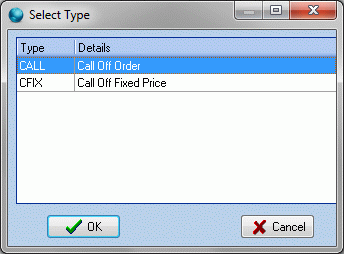
'CALL' is a standard call off that will invoice the customer upfront when the call off is created before and goods are sent. A 'CFIX' type call off will invoice the customer as the goods are called off. After selecting the type of call of you wish to create, select OK
Enter the Account Code or branch Code and select the account you wish to add a call off order for, and then click OK.
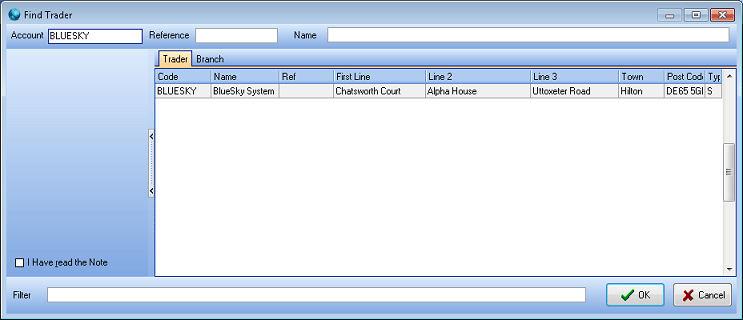
The call off screen will now open using the default settings set on the trader card for the selected account.
On the header details of the order you are able to select the Delivery Address, Contact, Department, Delivery Method, and Source if they are different from the defaults.
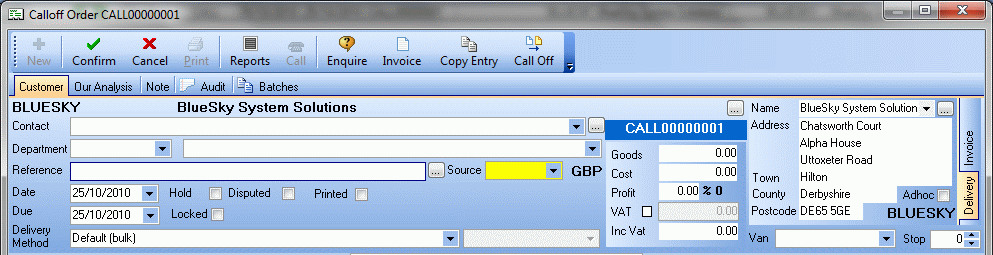
To add a line into the Call Off order select the ![]() button and enter the Product Code you require.
button and enter the Product Code you require.
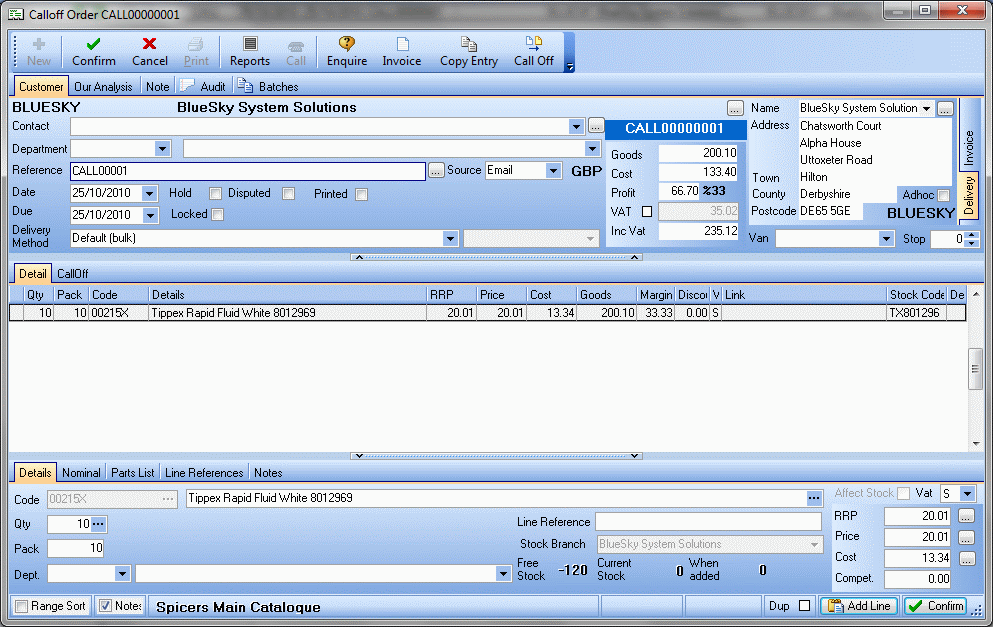
Pricings can be edited as in a SORD once the lines are added.
CALL type call offs are invoiced upfront before the customer receives any goods. If you have the goods in stock already then no stock will be ordered during your next shopping run but if you wish to order the goods in specifically for this order you can fill in the 'Stock' column on the CallOff tab inside the call off order. If you fill in this column the next time you shop for 'Stock and Orders' you will raise a purchase order for the items on the call off.
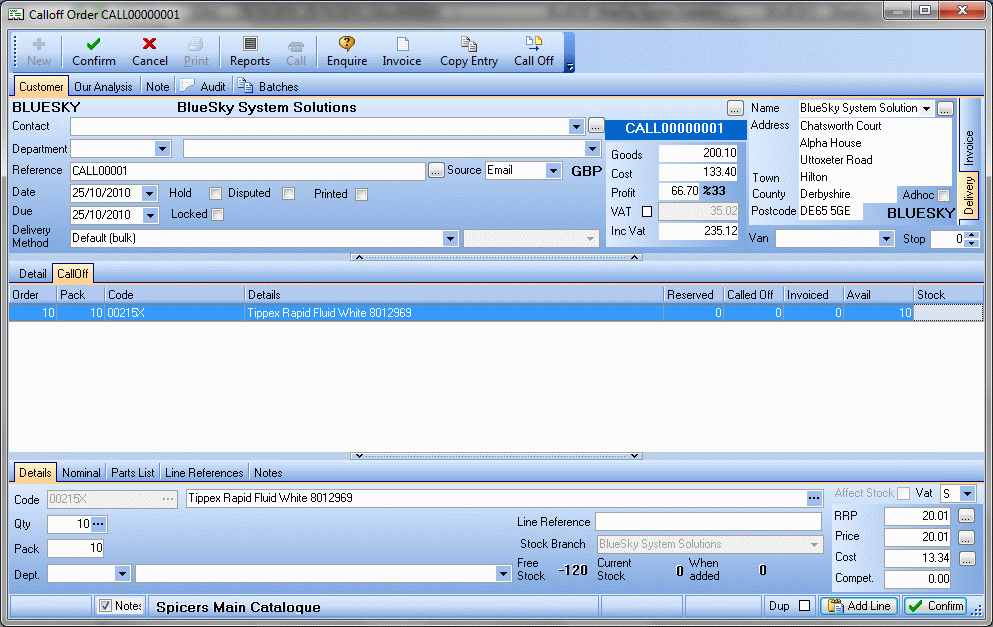
Now that you have added the lines to the call off and set the stock along with any other information you wish to add, press the ![]() button, this will generate the SINV that you can then send to the customer.
button, this will generate the SINV that you can then send to the customer.
 Back To Horizon Online Support
Back To Horizon Online Support