Horizon Online Support
 How do I set who can view a contract on HorizonWeb?
How do I set who can view a contract on HorizonWeb?
To setup who can view a contract on HorizonWeb you need to browse to the contract that you wish to make viewable.
Once on the contract if you go onto the 'Customer' tab.
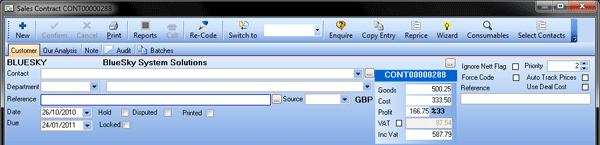
There are three types of contract visibility these are as followed:
Type 1 – (All Users)
If the contact is blank it will show for all contacts on HorizonWeb.
Type 2 – (Individual User)
If you select a contact from the contact drop down selection it will only display on HorizonWeb for that contact.
Type 3 – (Multiple Users)
To select multiple contacts to view the contract online you need to select a contact in the contact drop down box and then select the  button.
button.
This will then pop up a screen to select the multiple contacts
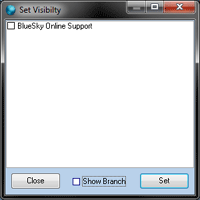
If you require to select contacts on a branch select the ‘Show Branch’ tick box.
 Back To Horizon - Sales Online Support
Back To Horizon - Sales Online Support