Horizon Online Support
 How can I add a Sales Refund?
How can I add a Sales Refund?
To add a Sales Refund, goto the Sales Ledger daybook, click the  button and choose SRFN from the menu that pops up.
button and choose SRFN from the menu that pops up.
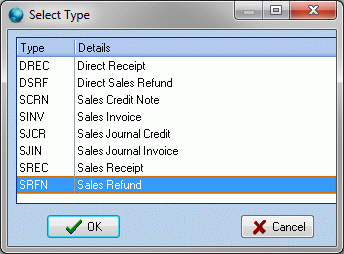
Click OK once you've highlighted SRFN and pick the trader you are adding the refund for, this will open the refund screen.
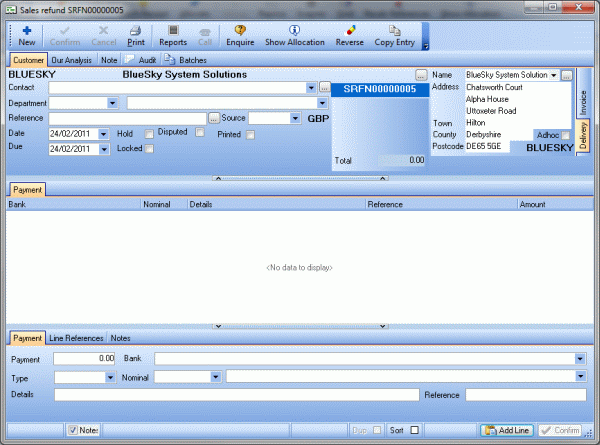
On here you can enter a reference for the refund which will be used by you to identify it easily as well as a contact or department. You will also need to enter the information onto the payment
section at the footer of this screen, this will contain the amount of the refund, the bank and nominal it is affecting along with the type of refund, cheque, BACS, Transfer etc. The next step is
to allocate the refund against the entry you are refunding.
To do this click the
 button, this will open the allocations screen
button, this will open the allocations screen 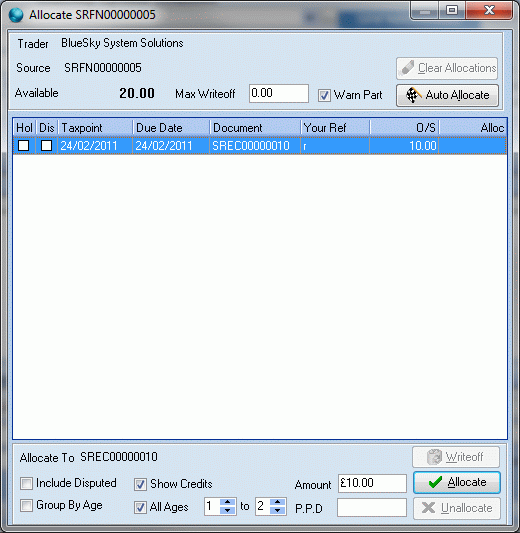
from here you can allocate the refund against another entry.
 Back To Horizon Online Support
Back To Horizon Online Support