 Marketing Online Support
Marketing Online Support
 9.4 Creating Automatic Calls for A Campaign/h3>
9.4 Creating Automatic Calls for A Campaign/h3>
Select the Campaign you wish to process and then select the Process button. You will then be presented with the Campaign Process screen.
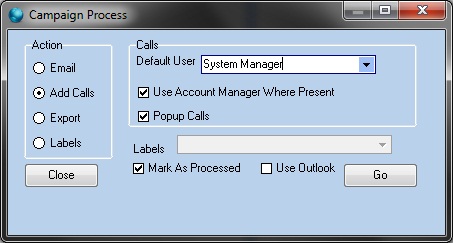
Select the action to Add Calls.
This will then activate the Calls Section.
Select the Default User, to the main contact on the system you wish the Calls to be created for.
If you tick the option for Use Account Manager Where Present it will then create the call for the Contact as the Account Manager, if there isn’t one set it will create it for the Default User.
Once created these calls will be visible in the Call Manager screen and also on the Trader’s Call overlay tab.
 Back To Horizon > Marketing
Back To Horizon > Marketing