 Marketing Online Support
Marketing Online Support
 9.2 Creating Labels From Your Campaign
9.2 Creating Labels From Your Campaign
Select the Campaign you wish to process and then select the Process button. You will then be presented with the Campaign Process screen.
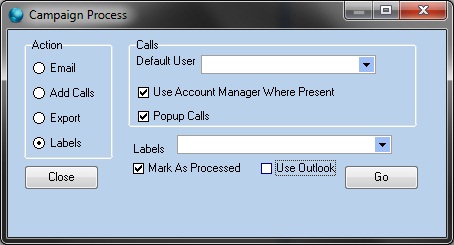
Select the action to Labels.
The drop down box will then be activated for you to select the type of labels that you are using so they get printed off in the correct format.
Press Go to process your campaign.
Once the labels have been created it will move the campaign into the Processed section. Unless you’ve unticked the Mark As Processed option on the Campaign Process screen.
 Back To Horizon > Marketing
Back To Horizon > Marketing