 Marketing Online Support
Marketing Online Support
 9.1 Emailing Your Campaign
9.1 Emailing Your Campaign
Before sending the email to a large group of customers it is important to send it to a small sample to ensure that the links and format of the email look good.
Note: The test email must be sent to someone outside the building and not someone internally as the images may not be recognized when you open the email.
Select the Campaign you wish to process and then select the Process button. You will then be presented with the ‘Campaign Process’ screen.
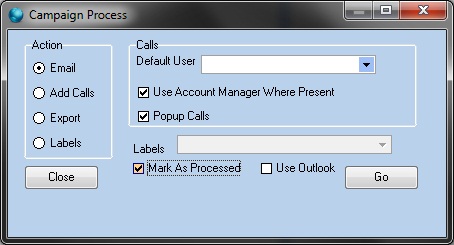
Select the action to Email, you are also offered the options of sending straight out via Horizon or using Outlook.
If you wish to send out the marketing email via outlook tick the Use Outlook option otherwise the emails will be sent out through Horizon.
Note: Using Outlook has better traceability as a copy of the email is stored in your Outlook Sent folder.
Press Go to process your campaign.
Once the email shot has been processed it will move the campaign into the Processed section. Unless you’ve unticked the Mark As Processed option on the Campaign Process screen.
 Back To Horizon > Marketing
Back To Horizon > Marketing