 Marketing Online Support
Marketing Online Support
 Title
Title
When you’re in the Marketing screen, you are able to simply modify your date range without entering your campaign.
To do this you simply have to click on the Saved Criteria option. This will then bring up a box with all your saved criteria in.
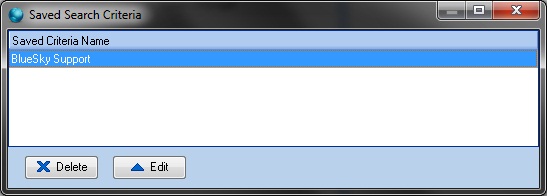
To then edit one of your saved criteria, highlight the saved criteria you wish to modify and then select the Edit button, this will bring up the trader criteria screen so you can modify the selection.
 Back To Horizon > Marketing
Back To Horizon > Marketing