 Marketing Online Support
Marketing Online Support
 5.1 Creating a new date range.
5.1 Creating a new date range.
Select the New button next to the drop down box for the Date Range in your campaign.
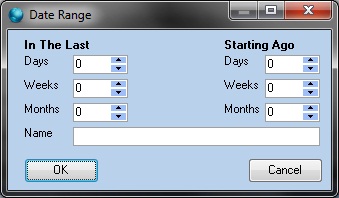
This brings up the date range selection screen.
On this screen there are two sections to your date selection In The Last and Starting Ago
- In the Last
This is your selection for how far back you wish to look at. This works in conjunction with the Starting Ago.
- Only Contacts that are not Web Enabaled
This is when you want the system to start looking at the data from e.g. If you left as 0 it would look from the current date, however if you set Months to 1, it would look at data from a month ago.
Example:
Note: Written on 20/02/2011
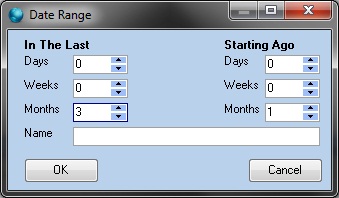
With the above date range selection set.
It would start looking at data in Horizon a month ago – 20/01/2011 and then look back over the system at the data placed in the last 3 months, meaning the ending date for the date range would be 20/11/2010.
 Back To Horizon > Marketing
Back To Horizon > Marketing