 Marketing Online Support
Marketing Online Support
 3.4 Deleting saved trader search criteria.
3.4 Deleting saved trader search criteria.
If you no-longer require a saved criterion in Marketing and wish to delete it so it does come up for selection in a campaign.
In the Marketing screen, select the Saved Criteria option. This will then bring up a box with all your saved criteria in.
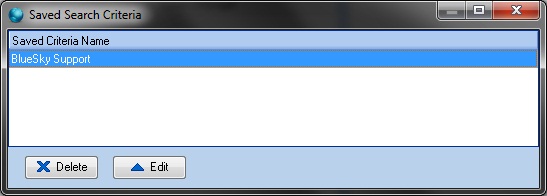
To then delete one of your saved criteria, highlight the saved criteria you wish to delete and then select the Delete button.
 Back To Horizon > Marketing
Back To Horizon > Marketing