Horizon Online Support
 How to run off labels for a marketing campaign?
How to run off labels for a marketing campaign?
Obtaining the campaign id
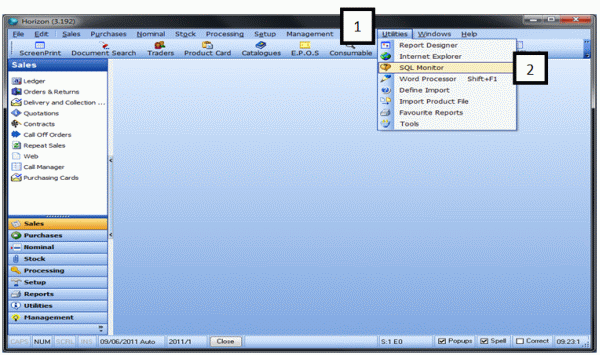
1. Select Utilities
2. Select SQL Monitor
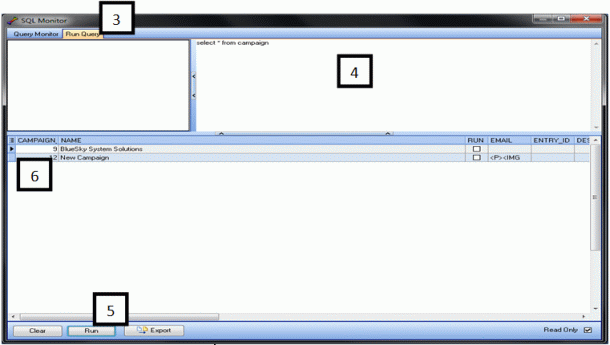
3. Select the 'Run Query' tab
4. Enter the following script
Select * from Campaign
5. Select 'Run'
6. Make a note of the Campaign ID
Running labels from report designer.

1. Select 'Utilities'
2. Select 'Report Designer'

3. Select 'Reports'
4. Select 'Marketing Labels'
5. Click on the Label report you wish to use
6. Select the 'Preview' option
7. Enter you 'Campaign ID' when prompted
8. You will now be able to print off your campaign labels.
 Back To Horizon Online Support
Back To Horizon Online Support