Horizon Online Support
 How do I add/maintain the Image in Marketing?
How do I add/maintain the Image in Marketing?
What is the Image used for.
The image is used as a trigger, which enables you to know if your customer has read your marketing campaign or not. This can be seen on the main screen of the marketing in the contacts list for the campaign.
How do I add in an image onto my campaign.
To add an Image onto your campaign go onto the ‘Image’ tab in your campaign.
If you then right click on the box and select ‘Load’.
Then browse to your image you wish to be used as your Trigger Image and confirm. This will then bring it into the Image box. Select the ‘Confirm’ button in your campaign to confirm your image selection.
Note: You can use whatever image you wish as your trigger image, this can be a small 5x5 white pixel image, your company logo, or you’re main Image used for your campaign there are no limits.
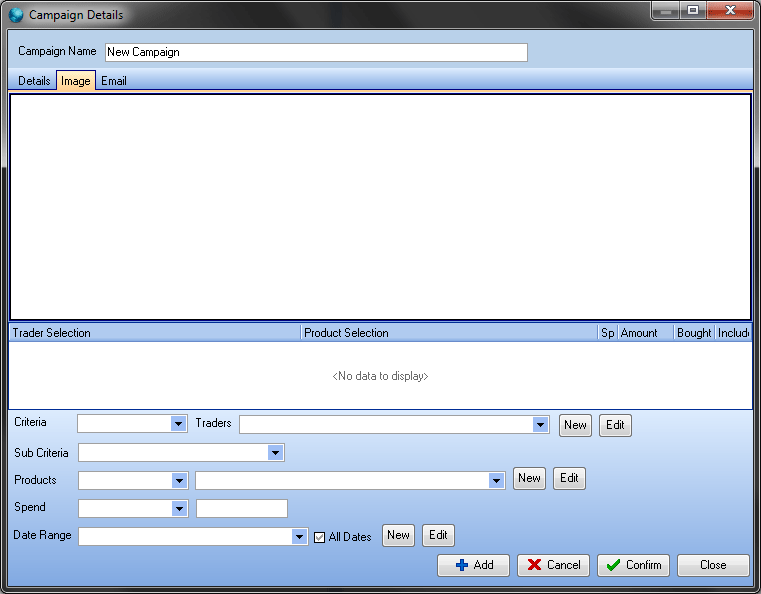
How to modify your image in your campaign.
To modify the image you’ve uploaded into your campaign, right click on the image; you will then be presented the options to perform the following tasks:
- Cut
- Copy
- Paste
- Delete
- Load
- Save As
Once you’ve made any modifications to the image select the confirm button, to save any changes.
How to link the Image into your marketing email.
To link the image into your marketing email, you just need to include the %pic% variable into your email.
When you process your campaign this will automatically swap for your trigger image.
 Back To Horizon Online Support
Back To Horizon Online Support