HorizonWeb Online Support
 Tab Titles Override Settings
Tab Titles Override Settings
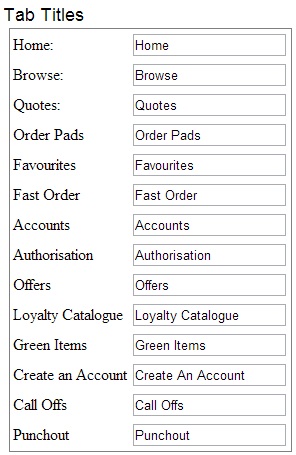
To modify the titles on the menu, Log into the admin page and select the Overrides section.
Then select the Tab Titles item from the menu.
Simply type the new text you wish to be displayed next to the menu item you want and click the Save Settings button.
Next time you refresh your site you will see the new titles on the menu.
You may require to press Ctrl + F5 to clear the browser cache.
 Back To HorizonWeb Global Options
Back To HorizonWeb Global Options