HorizonWeb Online Support
 Order Pad / Offers Options and their meanings
Order Pad / Offers Options and their meanings
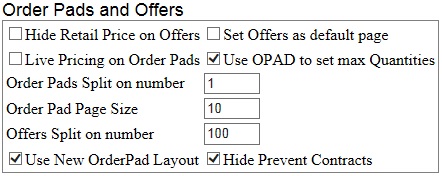
- Hide Retail Price on Offers
Stops the RRP being visible on offers.
- Live Pricing on Order Pads
OPAD's will get the customers price for the product instead of the price it was when added to the OPAD.
- Order Pads Split on Number
If an OPAD has more than this many products then it will split into sub categories and not display as one list.
- Order Pad Page Size
Allows you to enter the number of products that will appear on a single page when viewing an orderpad.
- Offers Split on Number
Splits the offers page into subgroups if more than this many products.
- Use New OrderPad Layout
If ticket, it will use a new display layout
- Include Sub Groups in Browse if Count
If more than this number of products returned during browse it will split into the sub categories.
- Set Offers as Default Page
Customers will be taken to the offers page when they enter the site.
- Use OPAD to set max Quantities
If ticket, the user wont be able to order more than the quantity entered on an Order Pad.
- Hide Prevent Contracts
If ticked, if you have a product marked in a contract as 'Prevent Sale' it wont be displayed online.
 Back To HorizonWeb Global Options
Back To HorizonWeb Global Options