HorizonWeb Online Support
 Setup Office Working Days
Setup Office Working Days
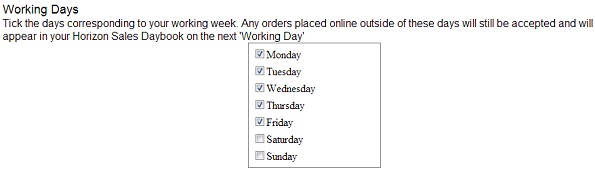
The Working Days option under the Working Times section allows you to tell HorizonWeb what days you are in the office until.
The advantage of doing this is any orders placed outside of these days will automatically drop in on the next available working day, ensuring relevant orders always show on the
'Today' Screen of Horizon and dont get missed.
For Example: If an order is placed on a Saturday it will show on Monday in the 'Today' sales daybook so it can easily be seen.
To set your Working days simply tick the days that you have staff in your office and then select
'Save Settings'.
 Back To HorizonWeb Global Options
Back To HorizonWeb Global Options