HorizonWeb Online Support
 Missed Search Settings
Missed Search Settings
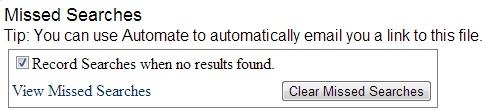
If a user attempts to search but doesn't find any results we now log their attempts.
To view these goto the admin page and click Overrides. On here you will see the Missed Searches Section.
 Back To HorizonWeb Global Options
Back To HorizonWeb Global Options