HorizonWeb Online Support
 Setting up ASAP
Setting up ASAP
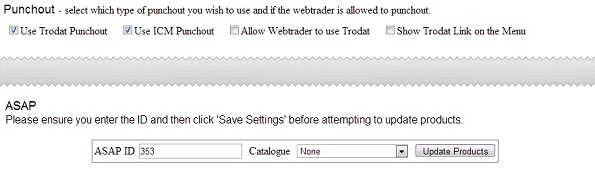
For ASAP to work with HorizonWeb, first you will need to add an empty catalogue to horizon with a name that allows you to easily identify this as the ASAP catalogue. This
catalogue must be marked as punchout.
Once the catalogue has been created, log into the admin account on your web and navigate to the Punchout section of the Admin Page.
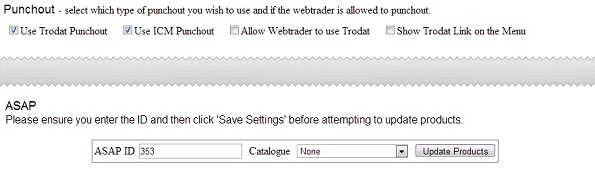
In the ASAP section of this page, enter your ASAP ID, which you can obtain from ASAP. Select the empty catalogue you have just created and then click the Update Products button.
Clicking this downloads the ASAP catalogue into the one you have selected.
Once this has finished the ASAP link should appear to all those who have the catalogue distributed to them.
Note: If you are using a User Defined layout then you will need to ensure you have included the ASAP link before it will show.
 Back To HorizonWeb Global Options
Back To HorizonWeb Global Options