HorizonWeb Online Support
 How do I set up the Order Confirmation Message?
How do I set up the Order Confirmation Message?
What is entered in this section will overwrite any HTML code put in Horizon in Setup > Web > Order Confirmation Message.
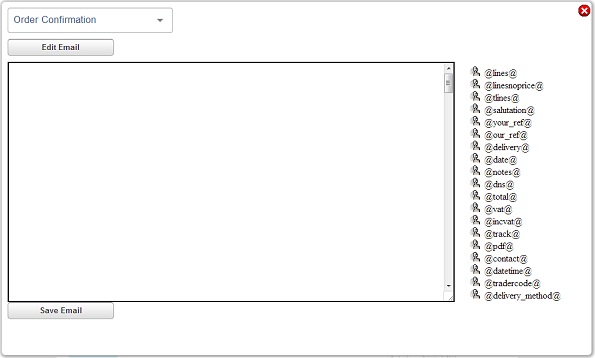
This page provides the user with a standard web design editor with both Design and HTML code view. The editor provides users with such tools as table creator, changing font types and style and sizes and inserting hyperlinks.
Your email settings must be set up correctly on the email tab of Company Maintain and the web login must point to a contact with a valid email address.
You can use mail merge fields in the text to provide information about the order to the customer. They are:
| Mail merge field |
Description |
| @lines@ |
the lines of the order |
| @linesnoprice@ |
the lines of the order excluding the price |
| @tlines@ |
the lines of the order in table format |
| @salutation@ |
the salutation and name of the user who placed the order |
| @your_ref@ |
the reference added to the order. In Horizon this is the Sales Order > Customer tab > Reference box. |
| @our_ref@ |
the internal order reference. In Horizon this is the Sales Order > Our Analysis tab > External Ref box. |
| @delivery@ |
the address to which the order will be delivered |
| @date@ |
the date the order was placed. Appears as: ‘The order was placed on <today's date>’. |
| @notes@ |
the contents of the notes box |
| @dns@ |
if used then message will depend on whether the DNS (do not substitute) tickbox is selected |
| @total@ |
total goods for lines |
| @vat@ |
total VAT for lines |
| @incvat@ |
inclusive VAT total for lines |
| @track@ |
URL link to the order tracking screen for this order |
| @pdf@ |
URL link to a PDF copy of the order |
| @contact@ |
name of person the order is to be sent |
| @datetime@ |
the date and time that the order was placed |
| @tradercode@ |
the trader's code |
| @delivery_method@ |
tells the customer if their order is 'Delivery' or 'Collect From Store'. |
 Back To HorizonWeb Designer Options
Back To HorizonWeb Designer Options