HorizonWeb Online Support
 CSS Options
CSS Options
CSS functionality allows Horizonweb to be more customisable enabling you to make the site designable around your requirements. It takes away the need to create images for the buttons in order to change the colours.
On the admin page you will see some new options:
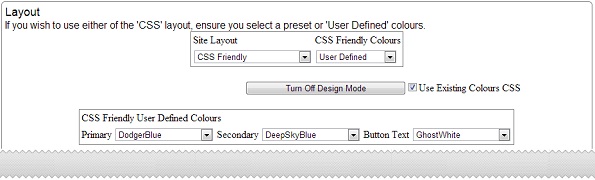
You will notice now on this page under 'Site Layout' you have two extra layouts, CSS Friendly and CSS Friendly User Defined, CSS Friendly User defined will use the layout you specify in the same way as the
standard User Defined layout option works.
You can use these two layouts in conjunction with the 'CSSFriendly Colours' option to change the look of your page. The options for CSSFriendly Colours are:
- Default - This will still use the images previous versions of HorizonWeb.
- User Defined - This allows you to pick three main colours your website will use.
- The remaining options in the list are premade skins for the website.
To change the colours simply select which you wish to use in each of the three boxes and click the save settings button.
The Primary colour is used for the main header and background on the menu and higlight when hovered over buttons.
The Secondary colour is used as the main button colour and higlight when hovering over options.
Button text sets the colour used for the text on the buttons.
With the added functionality of CSS it allows you to overide the styling of almost any element on your webpage, all you need to know is the class name of the element and how to write CSS. For example, if
you add the following into the CSS tab:
'body, html
{
background: url(images/bodyBackground.jpg);
repeat-x #999 fixed;
color: #666;
}'
The above code can be used to override the backgroud but changing the color code.
Here are a few sites with some CSS tutorials
Using CSS you can override stylings on the webpage but overriding the classes, to find out the call of an element on the page you can right click on the webpage and select view source.
 Back To HorizonWeb Designer Options
Back To HorizonWeb Designer Options