HorizonWeb Online Support
 How do I setup a trader to pay directly on HorizonWeb instead of it going onto their account?
How do I setup a trader to pay directly on HorizonWeb instead of it going onto their account?
To setup a trader to pay directly using a payment type on HorizonWeb you need to go into Horizon and onto the trader card for the specific customer.
If you go onto the Settings, Web and then the Rules tab
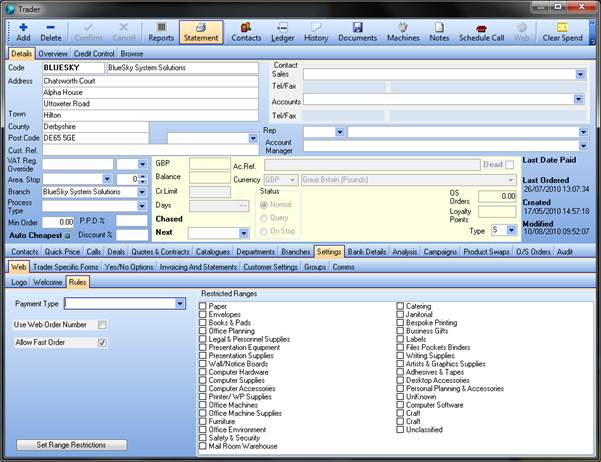
Then select on the drop down box for Payment Typeselect from Sagepay, Datacash and PayPal for the payment method to use. These options are secure online credit and debit card payment solutions.
Before you can select one of these options please ensure that you setup an account for your preferred payment type.
 Back To Horizon Settings for HorizonWeb
Back To Horizon Settings for HorizonWeb