HorizonWeb Online Support
 How do I setup HorizonWeb so general browsers can order?
How do I setup HorizonWeb so general browsers can order?
To setup Horizon for b to c transactions you firstly need to create a web browser trader.
Go onto the Trader Card and select 
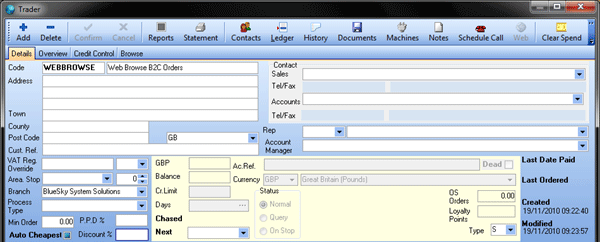
You then require to browse to the Settings > Web and Rules
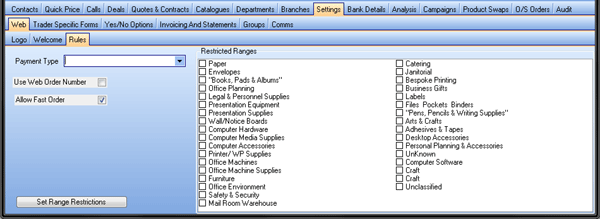
Then select the Payment Type to PayPal or SagePay depending which option you’ve decided to use for online payment transactions.
Once this has been setup if you browse to Setup > Web
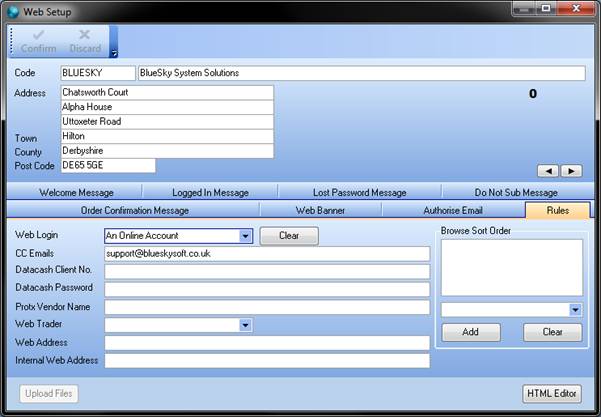
If you then select the trader you’ve created in the ‘Web Trader’ section.
Your HorizonWeb is now setup so general browsers can order on HorizonWeb.
 Back To Horizon Settings for HorizonWeb
Back To Horizon Settings for HorizonWeb