HorizonWeb Online Support
 How do I Select the Reports a contact can view on HorizonWeb?
How do I Select the Reports a contact can view on HorizonWeb?
To setup a contact so they are able to view reports on Horizon, you need to browse to the contact you wish to access to the reports available.
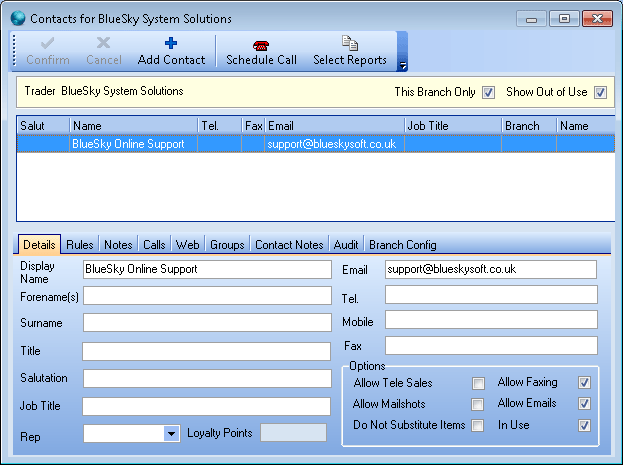
Then select the contact and click on 
This will then pop up a screen to select from the Web Reports
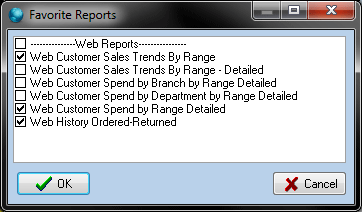
If you then select the reports you wish the contact to view and select  to confirm.
to confirm.
 Back To Horizon Settings for HorizonWeb
Back To Horizon Settings for HorizonWeb