HorizonWeb Online Support
 Can I change the way authorisers work?
Can I change the way authorisers work?
Horizon Web 2.67 introduces the ability to change the way the authorisation process can work. We've added the ability to create a 'Restricted Authoriser', this is a user who can act as an authoriser for someone else
but still has to have their orders authorised by another.
For Example, If you create two users, A and B and give each a spend limit of £10. Set A to authorise to B and B to authorise to A, Using the normal
authorise process this would create an infinte loop of authorisation between the two. However setting both as Restricted Authorisers will prevent this. The restricted authoriser is a user who if they place an order themselves,
the normal rules will apply, in this case if A or B place and order with value greater than £10, the order will go for authorisation. However if they are Restricted Authorisers, the order placed by them will
still goto the other for authorisation, but the order they have to authorise is allowed to be completed even if it is of a value greater than £10.
So the function of the Restricted Authoriser is to allow a user to authorise an order, but still have in place the regulation when placing their own.
To configure a contact as a Restricted Authoriser, we will use a contact group. First start by creating the necessary contact group, within Horizon goto Setup > user defined groups
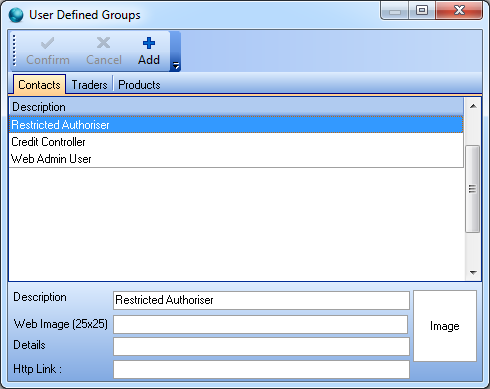
Once on this screen, create the highlighted group, 'Restricted Authoriser'. Note:The group name must mactch this exactly.
The next step is to assign the required contact(s) to this group, this can be done via the contact card when viewing the Trader.
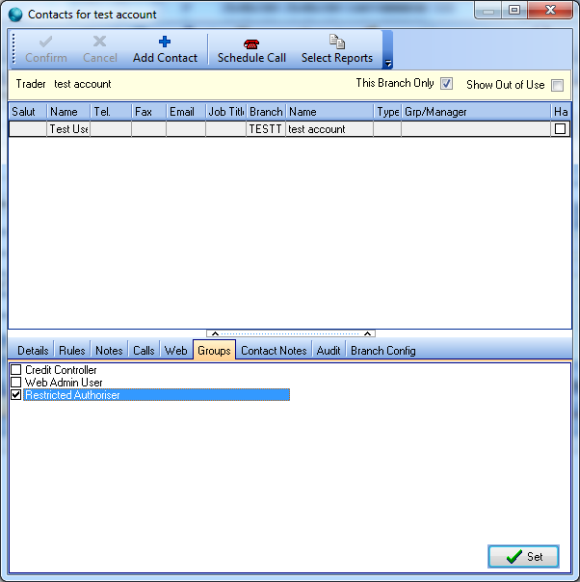
Tick the 'Restricted Authoriser' group and press the 'Set' button.
Now that the contact is in this group, any order that they place will follow the standard channels for authorisation, but any orders they authorise will be allowed to pass through the authorisation
process.
 Back To Horizon Settings for HorizonWeb
Back To Horizon Settings for HorizonWeb