HorizonWeb Online Support
 How do I restrict a contact to specific catalogues on HorizonWeb?
How do I restrict a contact to specific catalogues on HorizonWeb?
To restrict a contact to specific catalogues on HorizonWeb, you need to browse to the trader (F9) where the contact is setup and then select the  button and select the customer you wish to restrict.
button and select the customer you wish to restrict.
Select the ‘Web’ tab and then the ‘Catalogues’ tab (as seen below) this will bring up the screen where you can restrict the contact to specific catalogues.
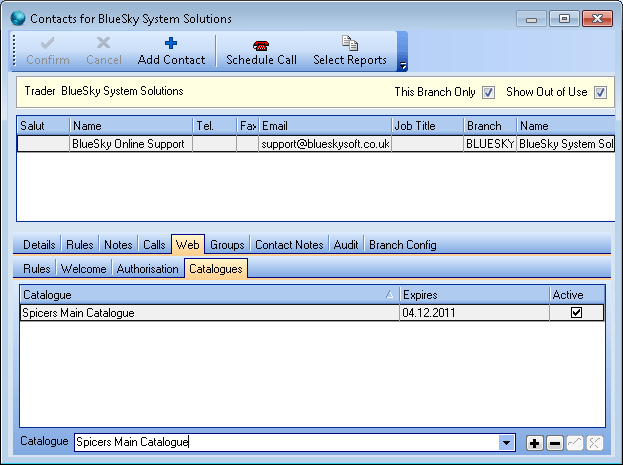
You then need to click on the Add button and specify the catalogue you wish them to view in the drop down box and then confirm once selected.
 Back To Horizon Settings for HorizonWeb
Back To Horizon Settings for HorizonWeb