HorizonWeb Frequently Asked Questions
 How do I set a default cost centre for traders online?
How do I set a default cost centre for traders online?
To set a default cost centre for customers on HorizonWeb you can use the webtrader as a template. To do this goto the webtrader trader card within
Horizon, navigate to the 'General' settings tab under 'Settings>Customer Settings'.
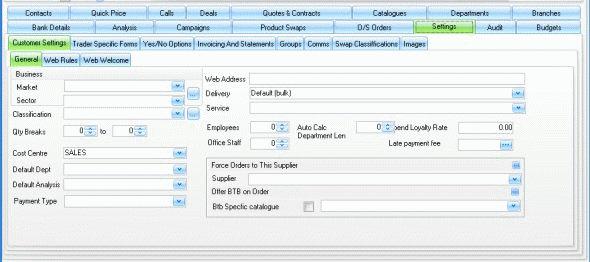
On this screen, select the cost centre you wish to be the default from the dropdown list 'Cost Centre'
Once this is set you will need to login to the online admin page of your site and goto the global options section,
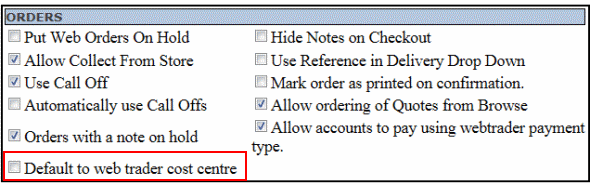
Here you have to tick the 'Default to web trader cost centre' option. This will now use the cost centre set against the web trader for any
customers who don't have one set against themselves.
 Back To HorizonWeb Frequently Asked Questions
Back To HorizonWeb Frequently Asked Questions