HorizonWeb Frequently Asked Questions
 How do I add the glider feature onto my HorizonWeb?
How do I add the glider feature onto my HorizonWeb?
To add the glider onto HorizonWeb, if you wish to set example pricing you need to create a Sales Quote in Horizon,
however you require the pricing to take effect for the customers you need to create a Sales Contract onto your ‘All Deal’ trader.
You then need to add onto the entry what you want the user to see that’s currently on offer on the glider.
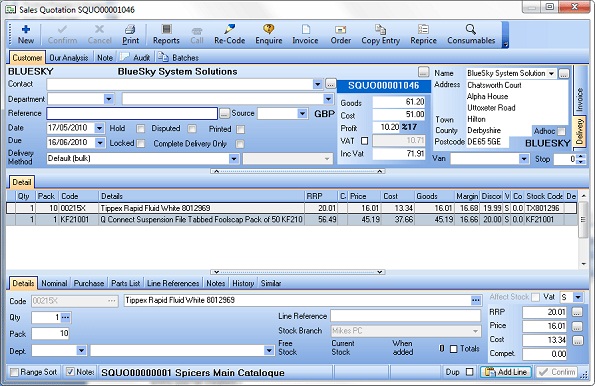
You then need to go onto the ‘Our Analysis’ tab within the entry to get the ‘Int Ref’ (Internal Reference ID).
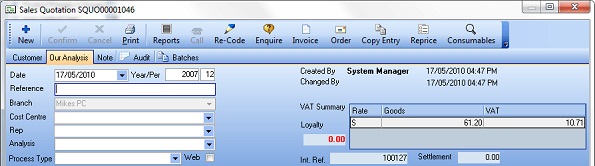
Once you’ve acquired the ‘Int Ref’ (Internal Reference ID) you need to add the following into the html.
%glider(Int Ref)%
(Please note, you will have to change the ‘Int Ref’ (Internal Reference ID) to the ID you’ve acquired from the entry you’ve created.)
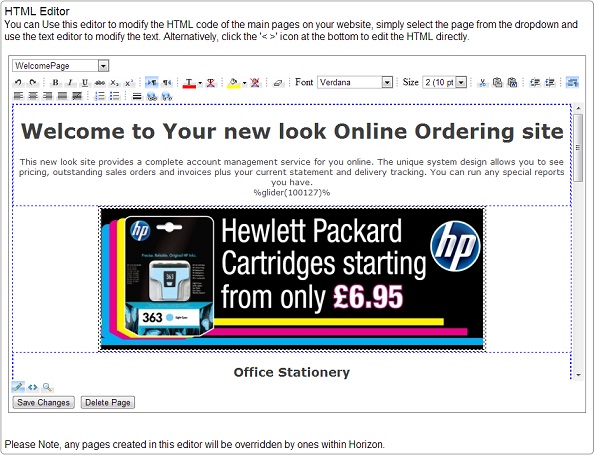
The glider can be used on any of the following pages:
- Welcome Message
- Logged In Message
- Trader Specific Welcome Message
- Contact Specific Welcome Message
 Back To HorizonWeb Frequently Asked Questions
Back To HorizonWeb Frequently Asked Questions