HorizonWeb Frequently Asked Questions
 How do I access the admin page?
How do I access the admin page?
To access the admin page for Horizon Web you will need to login as the admin account, if you do not know which account has the administrator access you can check using the following steps.
Log into Horizon using an account that has access to both the web and company sections in the setup menu. In the Web section you will see the option “Web Login”, the contact set here is the account that will have access to the admin page.
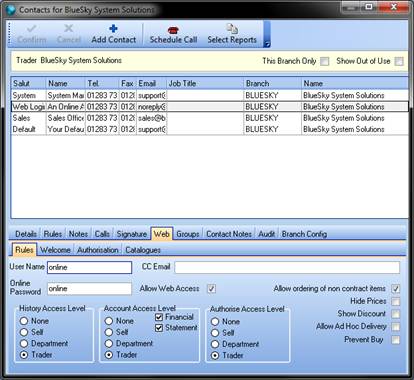
If you do not know the login details for this account, they can be checked in the company setup under contacts.
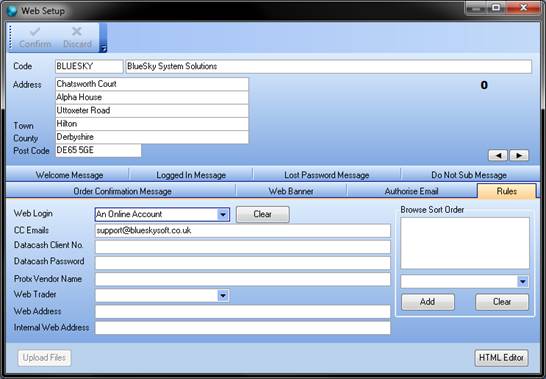
If no username is set on the Web - Rules tab then the email address set for the contact should be used.
Now if you login to this account on Horizon Web you will see an “Admin” link appear at the bottom of the webpage. Clicking this link will take you to the web admin page.
 Back To HorizonWeb Frequently Asked Questions
Back To HorizonWeb Frequently Asked Questions