Horizon Online Support
 Can I setup more than one authoriser for a contact?
Can I setup more than one authoriser for a contact?
If a contact can be authorised by more than one person, you can configure HorizonWeb to cope with this. The First steps are the same as if you are setting the contact up for a single authorisor.
Goto the contact, select the 'Web' tab and click 'Authorisation'. Select the type of order that needs authorisation, spend limit, non-contract or budget based, assign an authoriser as normal, this will
be know as the main authoriser from now on.
Once you have configured the main authoriser, in the 'Authoriser Email CC' box, enter the email addresses off the alternative authorisors separated with a semi-colon ';'. This will form the list of
alternate authorisers the user can send their orders too online. After this is configured the authorisation screen should look something like the following;
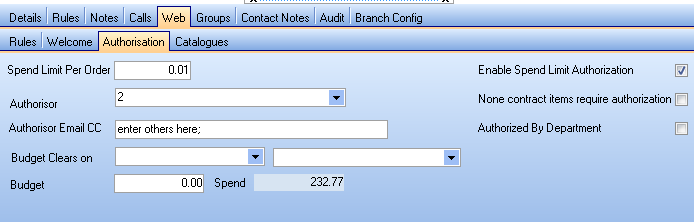
Note: You must ensure the authorisers have the required authorise access level set against their contact.
Now that Horizon is configured with more than one authoriser, you need to tell Horizon Web that we wish to treat the 'CC' authorisors as individual, alternative authorisers instead of just copying them into the
main authoriser. The option to configure HorizonWeb is found in the admin page, in the 'Orders' section.
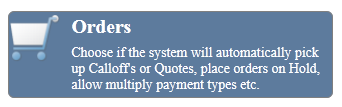
In this section there are two options to configure multiple authorisers,
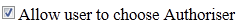
The first, above, activates the ability for the user to select their authoriser at the cart, before completing their order.
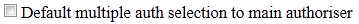
The second option changes the default setting when using multiple authrisers. If this option is Off, HorizonWeb will default to sending the authorisation to all authorisers provided, this is the default
behaviour from before the ability to use multiple authorisers was implemented. If turned On, HorizonWeb will default to the contacts main authoriser.
This is an example of what the cart looks like when the multiple authoriser option is activated.
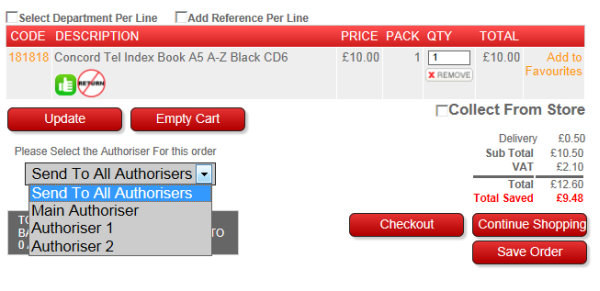
 Back To Horizon Online Support
Back To Horizon Online Support