HorizonWeb Online Support
 How can I display images to indicate items on contracts etc?
How can I display images to indicate items on contracts etc?
It is possible to display an icon below a product to indicate several things,
these are, If the item is on a contract, the item is on a deal, the item is on a
quote or there are quantity breaks available on the item. These are all
setup on the web admin page under customisation.

To set these icons, login to the admin account and navigate to the 'Customisation' section of the admin page. Here you will see the following options.
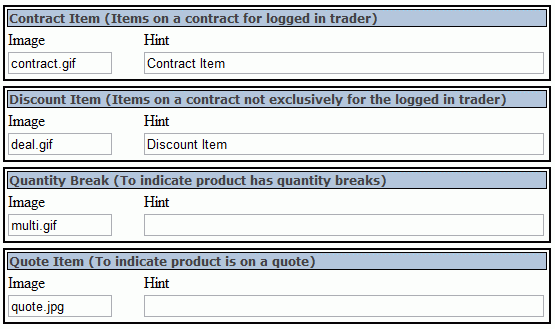
In the 'Image' box you will need to type the full name of the image including the file extension. The 'Hint' allows you to set text that will appear if the user hovers their mouse over the icon.
Once you have your image and the entered the name, simply upload the image via the 'Upload' tool on this same page. Note: The image name must must exactly with the name entered in the 'Image' box.
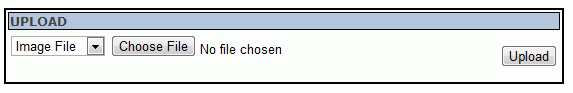
This feature now also expands to indicate non-returnable items. You will see an extra box listed with those above so to set this option, upload your desired image and fill in the image name and
a tooltip to activate this. (Available in HorizonWeb 2.61 onwards)
 Back To HorizonWeb Online Support
Back To HorizonWeb Online Support