Horizon Online Support
 How do Customers manage their company information online?
How do Customers manage their company information online?
Please Note this feature is only available in HorizonWeb v2.59 or later.
Customers now have the ability to update and manage their contact information from your website. When the customer logs in they will see an 'Edit Information' link
in the login box,
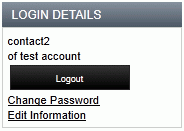
clicking this will take them to the following page,
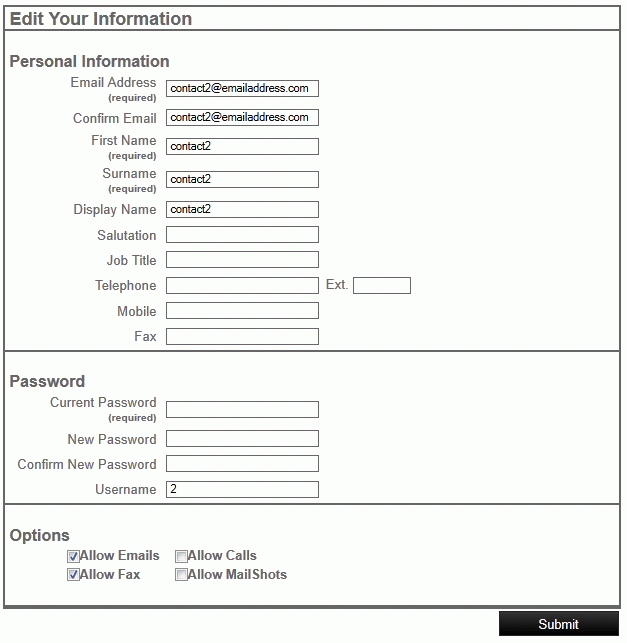
From here the customer can update all their personal information, update their password and set the options against their contact.
As well as enabling customers to edit their own personal information this feature allows a contact assigned to the 'Web Admin User' group can manage a range of infomation about their company.
To assign a contact to this group you will need to ensure you have created it within horizon, To do this goto 'User Defined Groups' within the setup section of Horizon. Create the 'Web Admin User' group
as follows,
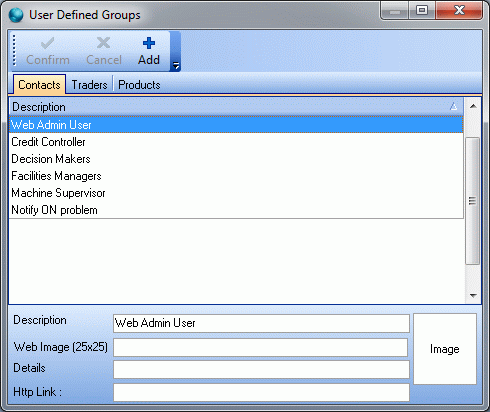
Once this group is created you will need to navigate to contact you wish to have access to the company admin features, goto the groups tab and tick the 'Web Admin User' group.
Once a contact is in this group they will see the 'Company' option in the accounts section when logged in.
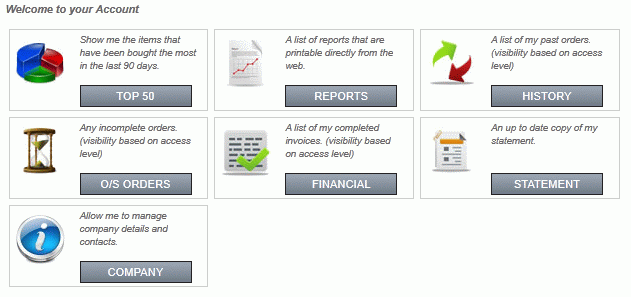
The company link in accounts will take them to the following screen,
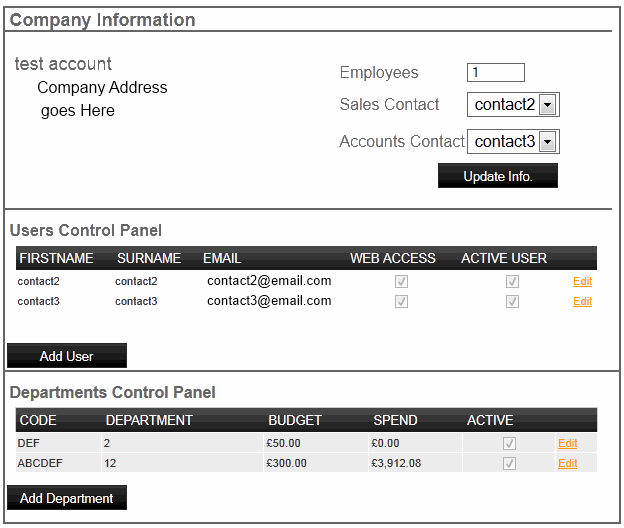
From here the user can update the company information, manage all contacts for that company as well as create new ones - they also have access to several extra options not available on the standard
edit information screen and they can manage and add departments.
To edit a contact as a Web Admin User, click the 'Edit' link next to the contacts information in the 'Users Control Panel'. This will take you to the same screen as the 'Edit Information' link in the
login box but you will have more settings which can be configured.
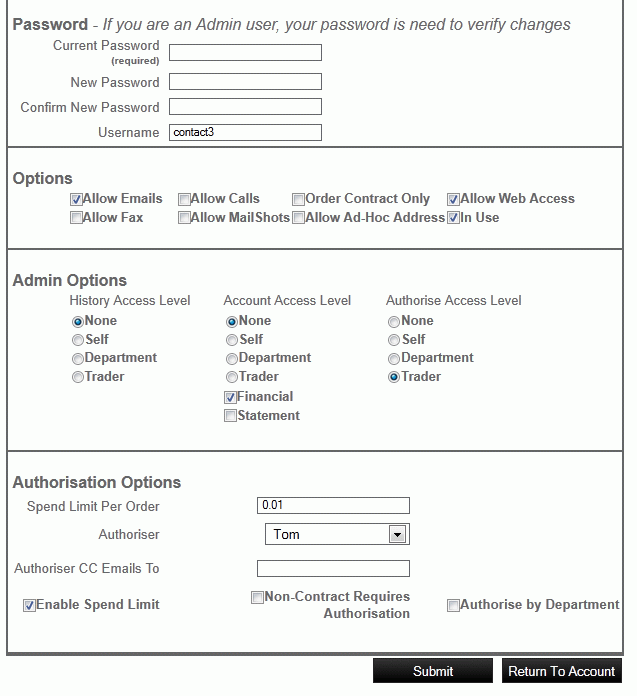
The first part of the screen is identical to editing your own information but you will see more options are available in the 'Options' section and you also have the extra, 'Admin Options' and
'Authorisation Options' which allow the customer to setup accounts access levels and spend authorisations.
The 'Add Contact' button will again take you to the same page but the form will be empty requiring you to enter the new information.
To manage a department, click the 'Edit' button next to the department which will take you to the following screen,
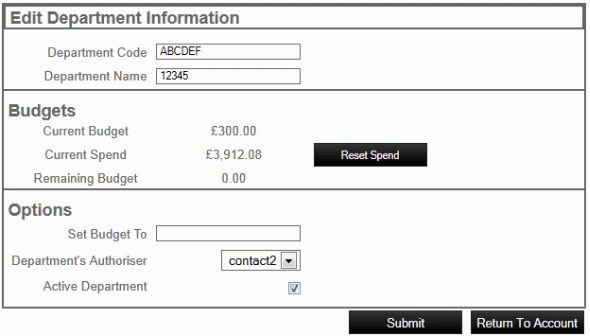
From here the user can configure their department settings, view the current budget and spend amount, set a new budget, reset the current spend and set an authoriser for the department. To add a department
the user clicks the 'Add Department' button on the Company screen and then just fills in a blank version of the above.
Version 2.63 of HorizonWeb introduces the management of contact level budgets on this screen.
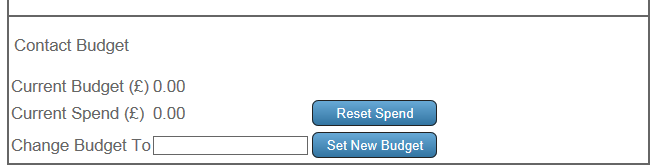
These new options allow 'Web Admin Users' to look at current spend and budget levels of each contact and also reset the spend or change the budget, both of these actions are audited against the contact.
 Back To HorizonWeb Online Support
Back To HorizonWeb Online Support