Horizon Online Support
 Can I change the way the consumables finder looks?
Can I change the way the consumables finder looks?
There are now two ways to display the consumable finder online. You can either display the four drop down lists where the user has to select the item they want from the lists or you can display it using
brand logos and images where the user simply presses the picture of what they want.
The 'Standard' drop down lists:
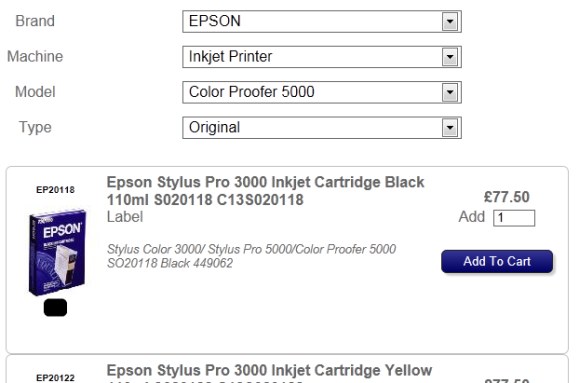
'Images' method:

Above are examples of both methods used to find the same products, To swap between the two display methods there is an option on the admin page, 'Show Consumable Images' to use the images method, ensure
this option is ticked, if unticked the standard method will be used.
To find this option, log into your administrator account and goto the admin page. Select 'Global Options' and then select the 'System Options' link. The option is found under this section.
 Back To Horizon Online Support
Back To Horizon Online Support