Horizon Online Support
 Can I change what is displayed on the Menu at the top of the page?
Can I change what is displayed on the Menu at the top of the page?
To do this, Log into the admin page and click on 'Global Options'
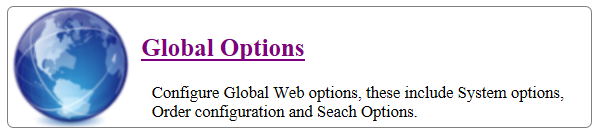
Select the 'System Options' item on the menu.
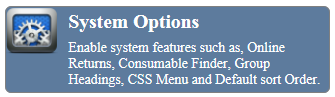
In the right hand column of options you will see the following:
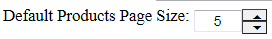
To adjust the page size, either use the provided up and down arrows or place your cursor in the box and type the desired number.
note: if you set this to a high number it will impact performance of the website, our suggested default would be 10.
 Back To Horizon Online Support
Back To Horizon Online Support