HorizonWeb Online Support
 What do the different options on the 'Overrides' section of the Admin pages?
What do the different options on the 'Overrides' section of the Admin pages?
Note: This feature is only available in HorizonWeb Versions 2.55 onwards.
The override options allow you to change some of the default settings within HorizonWeb. On this page you will see the following options:
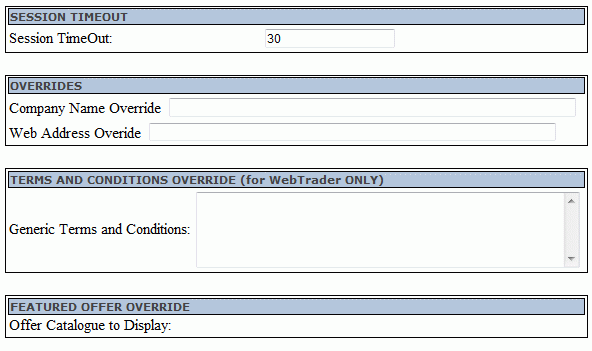
Session Timeout - This is the setting that determines how long a user is allowed to leave the webpage logged in but not active, i.e. if they login and walk away from thier desk.
Increasing this will mean they can leave the webpage unattended for longer but it is important to note if you increase this to a lengthy period you may notice a decrease in the
performance of your website as you will have more active connections open.
Overrides - The Company Name override allows you to mask your company name online, for example if you have two websites connected to one database this could be used to make sure
the second site doesnt have your company name on if you don't want it too.
Terms and Conditions - This allows you to stipulate a separate set of terms and conditions that will be visible to all 'WebTrader' customers, Customers without an account.
Featured Offer Override - If you have multiple offers catalogues this option allows you to select a single offer catalogue that will be displayed in the featred offer control at the side of your website.
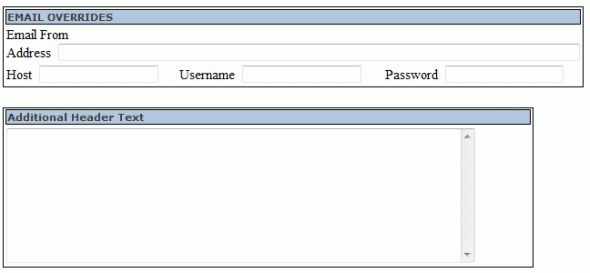
Email Overrides - This option allows you to change the email settings the web will use to send out emails to customers. By default it will use the settings you provide
in 'Setup > Company' on the email Tab within the Horizon backoffice system.
Additional Header Text - This allows you to put any tags or scripts you wish to be in the header of your webpage, useful for google analytics code or possibly some javascript/
 Back To HorizonWeb Online Support
Back To HorizonWeb Online Support