HorizonWeb Online Support
 How do I setup a custom banner on HorizonWeb?
How do I setup a custom banner on HorizonWeb?
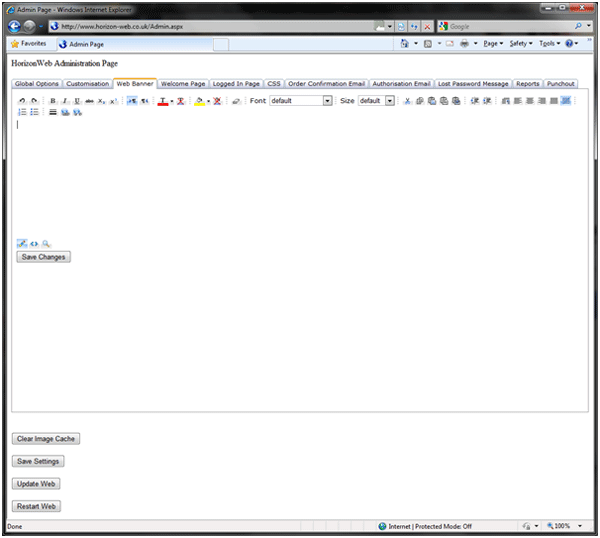
What is entered in this section will over-write any html code put in Horizon in Setup > Web > Web Banner
This Page provides the user with a standard web design editor with both Design and Html code view. The editor provides users with such tools as table creator, changing font types and style and sizes and also for inserting hyperlinks.
You can use the following html code to display the customer’s logo when they login to HorizonWeb.
| <img src="%customerlogo%"> |
Here’s an example Web Banner
<body>
<table width = 1000 border=0>
<tr>
<td><img src="/Images/file_name.jpg" align="left"></td>
<td><img src="%customerlogo% align="right"></td>
<tr>
</table>
</body> |
 Back To HorizonWeb Online Support
Back To HorizonWeb Online Support