HorizonWeb Online Support
 How do I upload files using the Admin Page on Horizon Web ?
How do I upload files using the Admin Page on Horizon Web ?
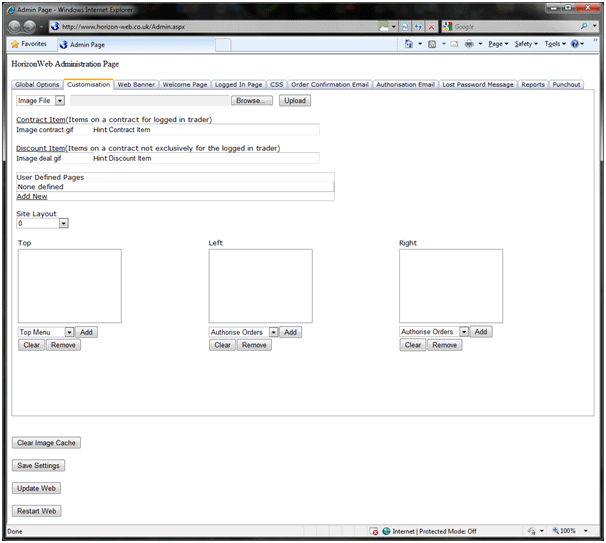
Select which area you wish to upload the file to:
- Images
- Documents
- Internal
Once this has been selected, select ‘Browse’ and find the file you wish to upload, and select open.
Now press ‘Upload’ this will upload the file onto the HorizonWeb box.
Once uploaded if you require to link the document into your html, you can use the following to gain access to the appropriate Directory:
- ‘/Images/’
- ‘/Docs/’
- ‘/Internal/’
 Back To HorizonWeb Online Support
Back To HorizonWeb Online Support