HorizonWeb Online Support
 How do I setup the Lost Password Message for HorizonWeb on the HorizonWeb Admin Page?
How do I setup the Lost Password Message for HorizonWeb on the HorizonWeb Admin Page?
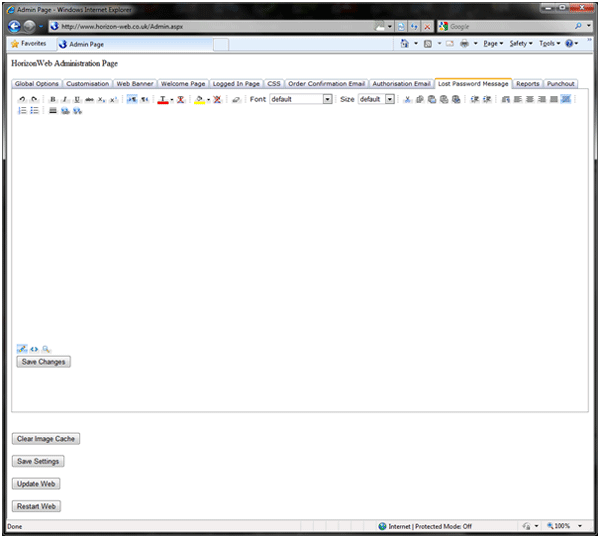
What is entered in this section will over-write any html code put in Horizon in Setup > Web > Lost Password Message
This Page provides the user with a standard web design editor with both Design and Html code view. The editor provides users with such tools as table creator, changing font types and style and sizes and also for inserting hyperlinks.
Also in order for any of this to work your email settings will need to be setup correctly on the email tab of Company Maintain and the web login must point to a contact with a valid email address.
There is a key that you can use include in the text to show the users password, this is as followed:
@password@ - shows the users password
NOTE: Users on HorizonWeb 2.50 need to click the HTML tab and then select 'Lost Password Message' from the dropdown list
 Back To HorizonWeb Online Support
Back To HorizonWeb Online Support