HorizonWeb Online Support
 How do I restrict a trader to specific ranges on HorizonWeb?
How do I restrict a trader to specific ranges on HorizonWeb?
To restrict a trader to specific ranges on HorizonWeb you need to go into Horizon and onto the trader card for the specific customer.
If you go onto the ‘Settings’, ‘Web’ and then the ‘Rules’ tab.
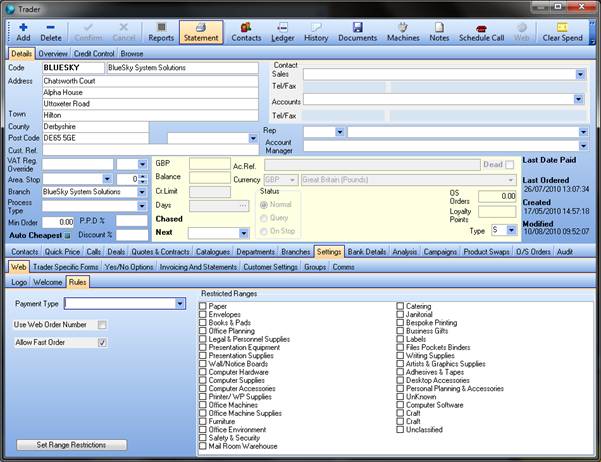
Then select the ranges you wish the customer to be able to view.
Once you’ve selected the ranges click on the ‘Set Range Restrictions’
Now click ‘Confirm’ to confirm the changes.
 Back To HorizonWeb Online Support
Back To HorizonWeb Online Support