HorizonWeb Online Support
 How do I setup the Do Not Sub Message for HorizonWeb?
How do I setup the Do Not Sub Message for HorizonWeb?
To setup the do not sub message for HorizonWeb you need to go into Horizon in the ‘Setup’ section and select ‘Web’
If you go onto the ‘Do Not Sub Message’ tab you are then able to enter your html text that you wish the user to receive in the email order confirmation.
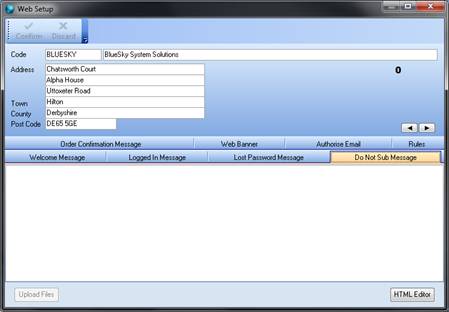
By filling in this field a check box will appear at checkout on the web for the user to click if they do not wish you to substitute items they have ordered for alternatives.
Example Plain Text View:
(Insert Company Name Here) endeavor to offer you best value. Sometimes we are able to offer you an alternative product that will save you money. These products are always are equal quality, but can be a different Brand. However if you require the exact product ordered, please let us know by simply clicking DNS ('Do Not Substitute'). |
 Back To HorizonWeb Online Support
Back To HorizonWeb Online Support