Horizon Online Support
 5.1 Overview Screen
5.1 Overview Screen
The overview section allows you to search for all sales customers (Sales Customers, Sales Delivery Branches, Sales Leads and also Web Leads) based on your search criteria.
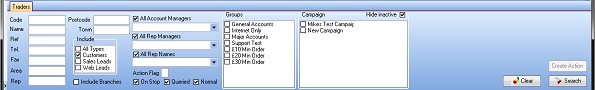
You are able to base your search criteria on:
- Code
- Name
- Reference
- Telephone
- Fax
- Area
- Rep Code
- Post Code
- Town
- Trader Type (All Types, Customers, Sales Leads, Web Leads)
- Account Manager
- Rep Manager
- Rep Name
- Trader Group
- Campaign
Once you have filled in your criteria you need to select the Search option.
If at any point you need to clear the criteria you’ve entered just select the Clear option.
Note: see section 2.2 Security Options to restrict access to the Overview section.
The search information is then displayed in grid as seen below,
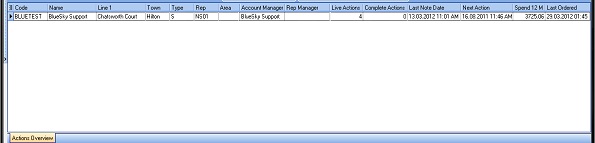
The information you can see in the grid is:
- Trader Code
- Trader Name
- 1st Line of the Address
- Town
- Area
- Sales Contact Tel. Number
- Trader Type
- Rep Code
- Account Manager
- Rep Manager
- Live Actions
- Complete Actions
- Last Note Added to an Action
- Next Action Due
- 12 Month Spend
- Last Ordered Date
 Back To Horizon > Customer Relationship Management
Back To Horizon > Customer Relationship Management