Horizon Online Support
 3.6 Append an Existing Action Note
3.6 Append an Existing Action Note
To complete an Action you need follow these instructions:
- Select the note you wish to modify
- Select the Append Action Note button
It will then popup with the Action Note Addendum screen.
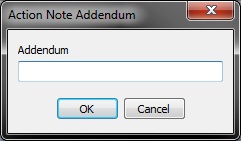
- Enter the text you wish to add to the Action Note.
- Select OK to confirm
 Back To Horizon > Customer Relationship Management
Back To Horizon > Customer Relationship Management