Horizon Online Support
 3.4 Adding a Note onto a Action
3.4 Adding a Note onto a Action
- Select Add Action Note
It will then popup with the Add Action Note screen.
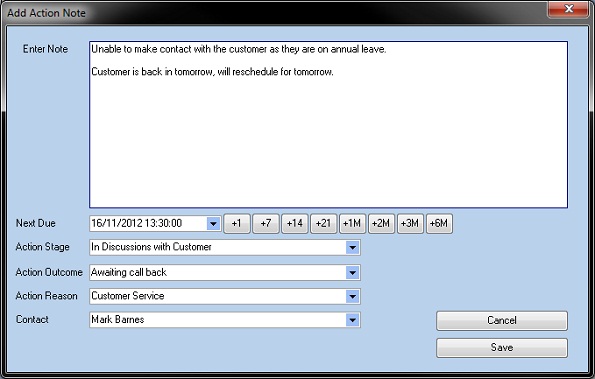
- Enter a Note
- Select the Next Due Date
- Select a Action Stage
- Select a Action Outcome
- Select a Action Reason
- Select the Customer Contact you spoke to
- Select Save to confirm
- To then close the Action screen press Save and Exit
 Back To Horizon > Customer Relationship Management
Back To Horizon > Customer Relationship Management